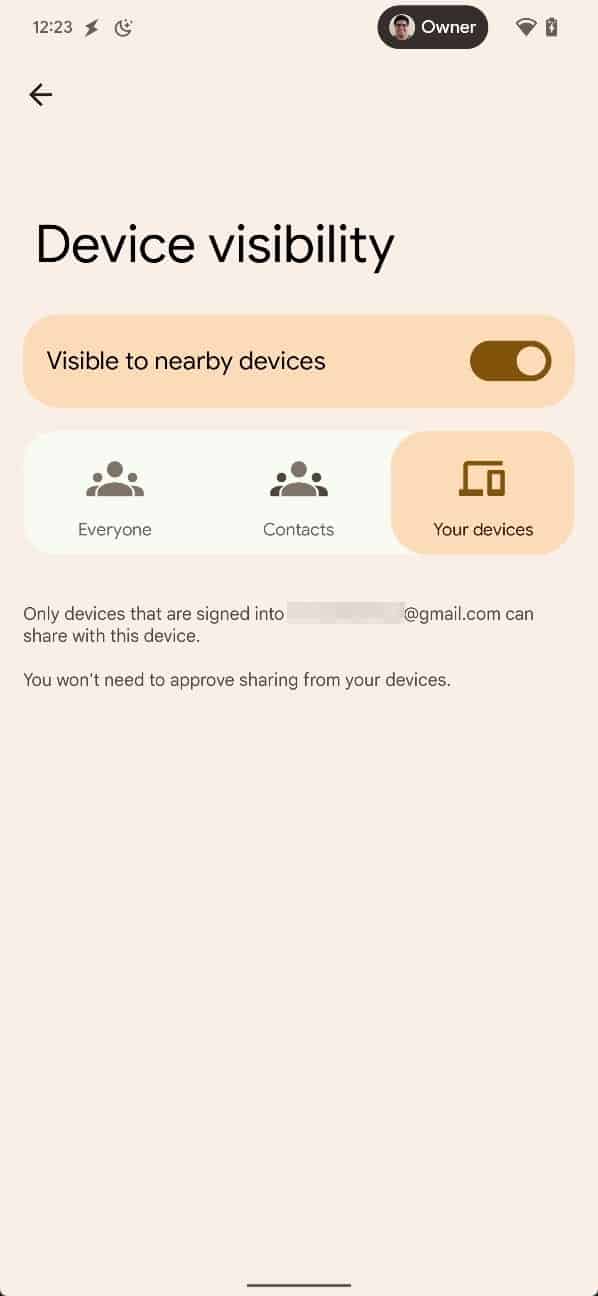Nearby Share is preparing a nifty change
You are probably already familiar with the Nearby Share feature on Android. It makes file sharing between Android and Chrome OS devices quick and easy. The feature uses Bluetooth and Wi-Fi to send files to nearby devices. It works both online and offline. As a privacy measure, the recipient will need to approve the share request before they can receive the files. This is to prevent unknown people from sending malicious files to your device without your knowledge. You can deny a share request if you don’t want to receive the files. However, this step feels redundant while sharing files between one’s own devices. It’s an unwanted hassle for people who use multiple Android or Chrome OS devices and frequently share files between them. It slows down the whole experience. Google is now changing that. Currently, Nearby Share offers three different device visibility settings: Everyone, Contacts, and Hidden. Google is now preparing to replace the latter with a new “Your devices” option. If you select this option, you will be able to quickly share files to your other Android or Chrome OS devices logged in with the same Google account. You will not require to approve the share on the other device.
This feature has yet to roll out publicly
As said earlier, this change in Nearby Share was found inside the latest version of the Google Play Services. However, the new “Your devices” option has yet to roll out publicly. It’s unclear when Google plans to begin the rollout. Perhaps the company is still testing the changes. The new option could reach users globally in the coming weeks. Make sure to keep your device and Google Play Services updated. The latter is a system app that you can find in the apps menu in your device’s Settings app. It should be updated automatically but you can click the button below to check for updates on the Google Play Store. DOWNLOAD GOOGLE PLAY SERVICES